Aldığınız hata bu ise ;
Error (12700)
VMM cannot complete the host operation on the ‘asdasd.asdasd.com’ server because of the error: ‘asdasd-asdasd-asdad’ failed to add resources. (Virtual machine ID 14296382-DB23-4606-90CB-9BE763209E46)
Cannot modify property without enabling VirtualizationBasedSecurityOptOut.
Unknown error (0x8005)
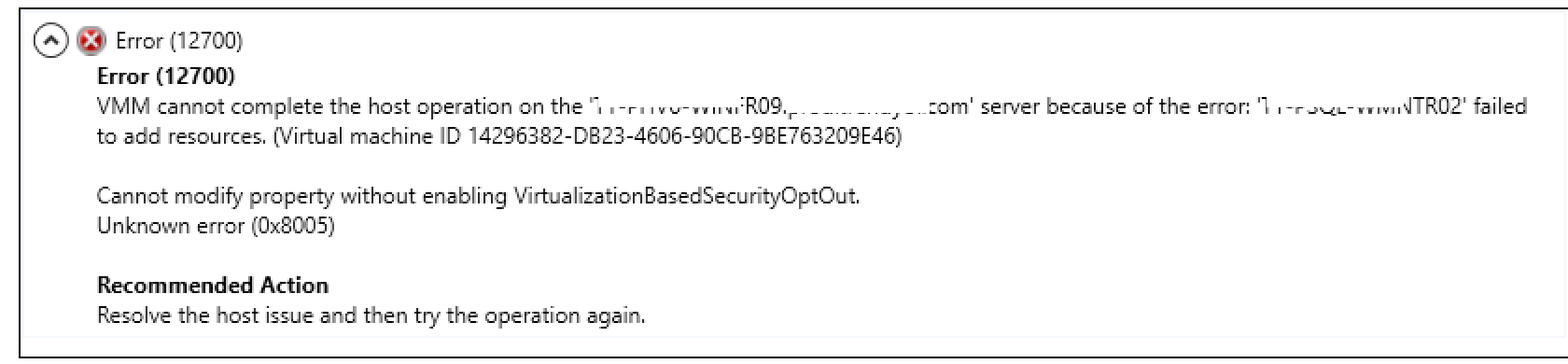
Çözümü şu şekilde ,
Makinayı hangi fiziksel sunucu üzerinde kurduysanız ona erişin ve
Administrator modunda powershell açıp,
Set-VMSecurity -VMName Sunucuadınıyazın -VirtualizationBasedSecurityOptOut $true
VMM’de değil node üzerinde .

i have same issue.it show me this error after pressing enter.”The term ‘Get-VM’ is not recognized as the name of a cmdlet, function, script file, or operable program. Check the spelling of the name, or if a path was included, verify that the path is correct and try again.”
Please Help
@Raheel First look with “Get-VM” your Vm Name.
I thing u wrote false VMname and try after then ,
via administrator mode Powershell
Set-VMSecurity -VMName YOURSERVERNAME -VirtualizationBasedSecurityOptOut $true
Superb…issue got resolved…Thank you so much